First open a Picture , then press “Q” to to get in the quick mask mode

Use the black color ….. then use the brush to point over your object

Just mark a small area around the hair …. and i will show you how to cutout the background.
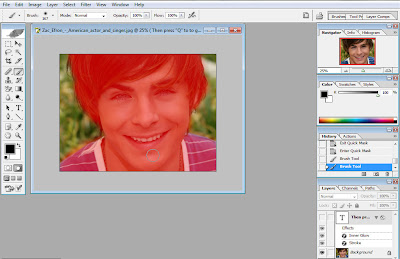
When you are done making your object ….press “Q” again to leave quick mask mode

- double click on the background layer to make it a layer .. and then delete the marked area
- now deselect the marked area … press “CTRL+D” to deselect

- now open the background eraeser tool

- to erease the background from the hair …. start to click on the white area , then the tool will only delete pixels from the color …choose:

in sampling : once
limits : Discontiquous
- if the color you want to erease is too similar to the colors you want to keep … then you can just go over the ereaser tool
- that’s the result … the background is now removed …and we colorize it to any different colors we want….

Hope you like this tutorial & find it useful.
For cutout background service, background knockout service, clipping path service, image masking service please visit clipping path company.
Credit: itexpert.net
No comments:
Post a Comment