 Today i would like to share how to create drawing effect in photoshop. In this tutorial we use very much esay method to make amazing effect. So, let's have a try...
Today i would like to share how to create drawing effect in photoshop. In this tutorial we use very much esay method to make amazing effect. So, let's have a try... Step 1:
 Step 2:
Step 2: Step 3:
Step 3: Step 4:
Step 4:
Now erase what you want and set opacity to 100%.
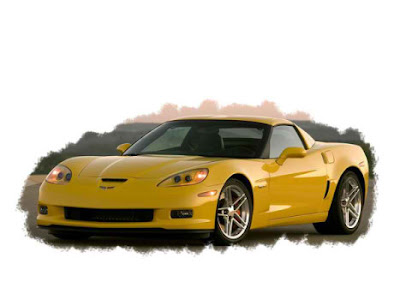 Step 5:
Step 5: Step 6:
Step 6:
Open your photo:
 Step 2:
Step 2:Create a new layer, fill it with white colour and set opacity to 60%:
 Step 3:
Step 3:Select Eraser Tool , select Brushes at the top right corner and use these settings:
 Step 4:
Step 4:Now erase what you want and set opacity to 100%.
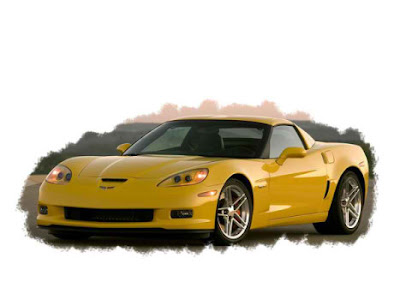 Step 5:
Step 5:Duplicate your photo’s layer, then go to Filter>Artistic>Fresco and set parameters by yourself(I used Brush Size-10; Brush Detail-10; Texture-3):
 Step 6:
Step 6:Finally set layer’s mode to Overlay and with a Crop Tool cut out some unwanted white space:

Hope you can learn something new from this tutorial.
If you need photoshop clipping path, image masking service, clipping path service and photo retouching service then please contact with clipping path company.
Thank you... :)
Reference: cool-photoshop-tutorials
No comments:
Post a Comment