
Lookfilter.com Now Relies On Droplets
At the moment of this writing Lookfilter.com offers seven actions and promises to develop the portfolio with one new action per month. One of the already available, The Lilac Lilith can be claimed free of charge by registering for the newsletter. If you want to purchase all seven filters in one fell swoop you should go for the bundle that sets you back 69 USD. Readers of Noupe Design Magazine, the best design magazine this side of the Milky Way, get a serious discount of 50% even on the already discounted prices.
Simply provide the coupon code
Lookfilter loves noupe on checkout. This way you can get to own the actions for half the price, a lean 34,50 USD. 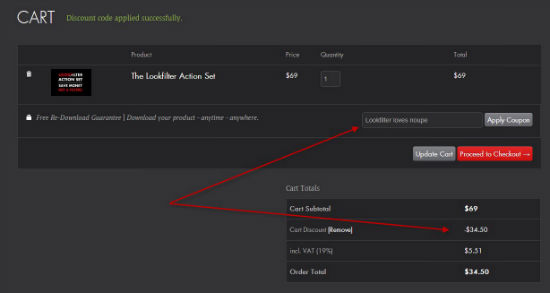
In October Lookfilter.com was planning to offer the filter effects in the form of Photoshop actions. Today, the concept has changed. Instead of having you load the actions via
Windows > Actions > Load Actions,
the creators decided to use droplets instead. A droplet is an app on
which you drag and drop one or a bunch of files. The droplet will then
start Photoshop, if not already open, and perform the defined tasks on
the chosen image(s).At first sight I was rather sceptical if this new approach would make any sense. Droplets were not invented for photo manipulation, but for carrying out classical tasks of batch operation, such as resizing whole image folders, optimization for the web and such. Applying professional effects to images is not the native use case of a droplet.
At second sight the choice has its advantages too. Droplets are compatible with any language-localized Photoshop version as well as any version from CS3 onwards. Actions often cause problems in different languages, needing further customization.
Users of Adobe Lightroom need a little patience, but will be provided with similar effects in the form of so-called presets in the not so far future.
Lookfilter.com: How It Works
Drag and drop a picture onto the droplet that represents the desired effect. If not already running, Photoshop will get started, then all the predefines action steps are taken. If your eyes are quick enough, you will be able to get a glance at the numerous steps each droplet is invoking. After the action has finished, the manipulated photo is presented as a separate layer above the layer still containing the original, untouched picture. The effects do not destroy your originals which is a great mode of operation. You might complain that you cannot learn how to do the effect by yourself, which you could had it been implemented as an action in Photoshop’s action window. As the creators’ interest is commercial I can understand why they decided to use droplets instead…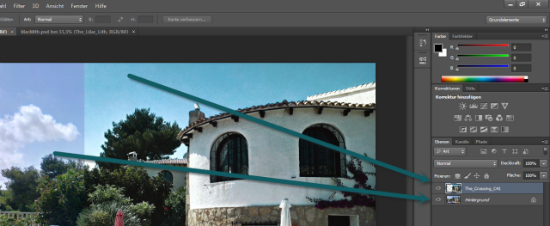
During my tests using Windows 8 Pro 64bit in combination with Photoshop CS6 64bit the filters proved to work at high speed. The results were straight forward professional, though – as always – a matter of taste.
To offer a real life impression I did not rely on the examples available on the website of Lookfilter.com. Instead I took one of the pics of my vacation to Spain this year. The photo was taken using an HTC One X, not the most professional photo equipment to choose, you’ll agree. Then I fired five of the effects against the image. Afterwards I cleared the left third of each picture from the effect to make it easier for you to judge the before and after:

Droplet The Lilac Lilith

Droplet The Crossing C41

Droplet The Rocking Richard

Droplet The Stylish Stephen

Droplet The Wild William
Most appealing to me is The Crossing. But I have to admit that I’m not into strong color changes, as can be achieved using The Lilac Lilith. This of course is a matter of taste.
Did the above examples make you wanting more? Take the chance and don’t forget to use the code
Lookfilter loves noupe during checkout.
Thank you for
visit our blog.
Hope you can learn something new from this tutorial. For your valuable suggestion please put your comment below.
Hope you can learn something new from this tutorial. For your valuable suggestion please put your comment below.
Get brilliant
qualities clipping path, clipping path service &
image masking service from Clipping Design. Clipping Design always assures photo
editing at quick turnaround time with guaranteed client satisfaction on top
quality photoshop masking .
You can also discover 100% handmade clipping path&clipping path service in reasonable price.
You can also discover 100% handmade clipping path&clipping path service in reasonable price.
Thank you…
Reference: noupe
No comments:
Post a Comment